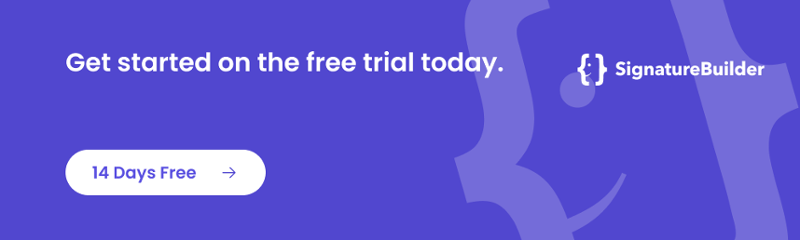When we talk about e-commerce or online shopping, sometimes we can get pigeonholed into thinking about just goods - as in cosmetics and clothing. Chances are you have an offering in your business that could sell in an e-commerce environment.
So if you are thinking about what is going to be involved in making a leading e-commerce store - we have taken some of the guesswork out of the process with this Shopify checklist of 10 must-haves for a successful online shopping experience.
Time
Unless you are committed to the time that it is going to take to make your online business a success, then I would not bother with this endeavour. There is ongoing maintenance and tweaking required with any website - and even more so with an online store. New products, SEO revisions, changing menu structures and auditing the user experience. This can be the reason people choose to use an outsourced marketing agency - they have underestimated the amount of time they are going to need to devote to the cause.
.jpg?width=6100&name=shutterstock_572608936%20(1).jpg)
IDEA: Set aside 30 minutes to work through the navigation on your website - is it easy to find the cart? Can you see what you have in your cart on each screen? Make a list and set to making the changes - promptly. Getting a fresh set of eyes involved is often helpful too.
A Blog
Shopify comes with an easy to use Blogging platform that lives right in the Shopify App. Blogging is an excellent way to build more content for your website, the more you blog, the more content you have to be found. The more content you have to share on social media include in emails to clients. Tell a story about different uses for your product, write a blog about a complimentary topic. Blogging is not about the hard sell. Blogging is about gaining trust, answering questions and sometimes detailing solutions to people's problems they don't even know they have yet.
IDEA: If you are a Boutique owner - write a blog about the top 5 clothing items to pack when travelling to Europe.
Review App
Giving your customers the opportunity to revisit your site and review your product is high on the checklist. Reviews and testimonials help to build trust.Knowledge of your shipping needs
Obvious right? Well, you might be surprised. Unless you have a clear idea of your database and where they are all based - you need to have some options.
Start with a standard shipping option - work out your carrier and form a price that you feel is competitive in the marketplace. This will take some research. See the IDEA below.
.jpg?width=6000&name=shutterstock_1146984500%20(1).jpg)
Express Shipping - having this as an option is brilliant - the very purpose of online shopping is speed and ease. So give the people what they want! An Express Shipping rate needs to be just that, though - Express. So if someone selects this as their preferred option - what does that mean to you. How much? How fast? Who with? What time will you cut off your shipping for Express delivery? (i.e., Order cut off is at 10 am on the day of the order being placed - be reasonable with your order cut off, be prepared for the dash to the post office each day too!)
Also, will you be shipping overseas? If this is a question to which you are unclear of the answer… I would suggest looking at your Facebook insights to see whether you have an audience out of Australia. This is an excellent place to start - social media will be a huge driver of traffic to your site. This is something that will need research - work out the best rates you can get, how your insurances will work. It is also something that you can change or add at any time.
Free Shipping - think about your experience shopping online. When you find a site that offers free shipping it feels like a huge win. Free Shipping encourages customers to spend more - especially if you offer Free Shipping over a certain spend.
Shipping is a big deciding factor for consumers, and if your shipping strategy is appealing enough, customers will come back for more.
IDEA: Cruise the websites of your competitors and work out what they are charging, and who they are using for transport, do they offer Free Shipping? This information is often the reason for people abandoning carts - have a strategy!
An impressive abandoned cart email
An abandoned cart is where someone shops on your site and then places items in their shopping cart, but does not proceed with the purchase. By having an email sent to them a day or two after they have left your site you can recapture any lost sales. Engaging text and sometimes a discount code can be the lure needed for a customer to return to purchase.
So take a moment to write an engaging email, make it personal - Shopify will let you detail the items that were left in the cart too so your customer will be able to see what they left behind. Try adding some flair to the copy in your email. Humour works well - show some personality.
IDEA: Brainstorm some engaging Subject headlines for your abandoned cart email.
Add alt text to your images
Alt-text is the wording and phrase that you can insert into images that tell the users what the image is all about. These words and phrases are searchable via search engines too. It is important to ensure that your images all have Alt text.An elegant theme
The Themes available from Shopify are exhaustive. Quite literally hundreds of stunning options are available for you. Firstly you must choose a theme that is responsive. This is non-negotiable in our opinion.Social Media Channels
Social media is a crucial part of any website and an excellent driver of traffic. Before you get started with the online store, make sure you have all your channels in order. A common mistake we see is people assuming customers know where to find them from social media. Always post with a link back to your website, share your blog articles and new products that have arrived. Instagram is a great platform for user-generated content. Ask your customers to take a photo of their new purchase and post it - use a hashtag that is relevant to your business to track the posts. These can then be repurposed onto Facebook and Pinterest - you can even upload them to the Shopify product images.
Now that you have your checklist you will be able to really put your plan into action, and of course, if you get into any trouble you can always reach out to our team for any support you may need. The Kingdom is an inbound marketing agency and Shopify Partners.