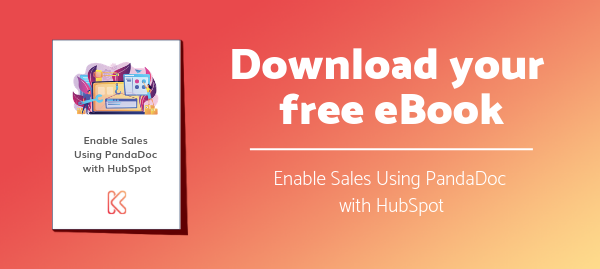You may have heard the term "Sales Enablement" floating around recently. Like many bits of business jargon, the definition is not instantly understood. According to Forrester Research:
Sales enablement is a strategic, ongoing process that equips all client-facing employees with the ability to consistently and systematically have a valuable conversation with the right set of customer stakeholders at each stage of the customer's problem-solving life cycle to optimize the return of investment of the selling system.
—Forrester
In more simple terms, a team or organisation practising Sales Enablement provides their sales team with the tools, language, and resources they need to provide a consistent and high level of service.
As huge proponents of training your sales team and providing them with the tools they need to get the job done, it is no wonder that we are also fans of Sales Enablement software. Today, we would like like to bring to your attention PandaDoc.
What is PandaDoc
PandaDoc, and other smart document tools like it, provide your sales team with unparalleled ease of use and access to their team and customers. In essence, PandaDoc is a cloud document host and editor. In reality, it is so much more than that.
Here are some of our favourite features:
Templates make creating tenders and contracts a snap
Unlike many other document editors, PandaDoc makes creating templates a breeze. Aside from setting style sheet preferences like fonts and header formatting, PandaDoc allows you to create templates that make writing easier by supporting outlined and boilerplate content within your templates as well as placeholders. That makes writing documents like proposals and contracts – which contain entire standard passages – so much simpler. You can simply include a boilerplate and fill in placeholders like a First Name or Client Name with the relevant details.
PandaDoc has other, smart template features, like the ability to pull from a library of images and uploaded documents. Just drag and drop your images or links into your document and keep moving on with your day. You can even save tables and calculations as a formula, so you will never again waste time manually inputting numbers. Simply plug in the relevant data, and your calculations will be done for you.
Instantly see the client’s progress, response, and notes
The ability to see if your message has been read is one of the open secrets in the digital age. From iMessage Read Receipts to HubSpot Sales email tracking, it can be an invaluable tool in understanding the mindset of your prospects and how your deals are progressing. PandaDoc brings that same transparency to your documents.
After you share your PandaDoc with the designated people, you can check their progress. Far from being just a simple "So-and-So has opened the doc", PandaDoc offers in-depth insight into which pages each of your contacts has seen and how much time they have spent reading. That gives you valuable information on how your document is being received, as well as which points your client may want to discuss. You can even enable instant notifications, so you are able to see when your contacts are reading your documents.
Allow team members to collaborate on document and contract creation
With PandaDoc, your team will be able to collaborate and work simultaneously on your contracts, tenders, and reports. While cloud collaboration is not necessarily new, PandaDoc's collaboration means that the responsibility of creating a long contract, proposal, or report does not have to sit on one person's shoulders. Instead, your team can collaborate simultaneously, which is crucial when several people need to give input on the document. Moreover, PandaDoc's smart tracking and revision history mean that there's total transparency in the document's creation.
Simple, native document design tools
Many businesses and organisations have specific branding guidelines that need to be observed when creating documents. PandaDoc simplifies this process and ensures that every document that is created aligns perfectly with your standards.
Simply set your preferences within PandaDoc for fonts and colours, or create any number of professional templates. Then, start writing. Best of all, PandaDoc will preserve your design settings regardless of who is reading the document, since your readers will be reading on PandaDoc. You will eliminate compatibility issues with one stroke. You can even export your document for printing or into a .pdf, so you will be able to share your work with the world.
At The Kingdom, we use PandaDoc for all of our formal presentations and contracts. Not only does it save us time and increase clarity, but we love the transparency we get with both our team members and clients. Moreover, of course, PandaDoc works seamlessly with HubSpot's CRM by recording contact's actions within their HubSpot timeline.
You can learn more about PandaDoc directly on their website, or visit their HubSpot integrations page to learn more. We also have a wide variety of pages about optimising the way your Sales team works here, including improving your KPIs, how automated sales software can transform your business, and 5 unusual ways to get more sales using HubSpot.
If you would like to learn more about Sales Enablement and how it can help get your Sales team working smarter, download our FREE eBook, Enabling Sales Using PandaDoc with HubSpot.