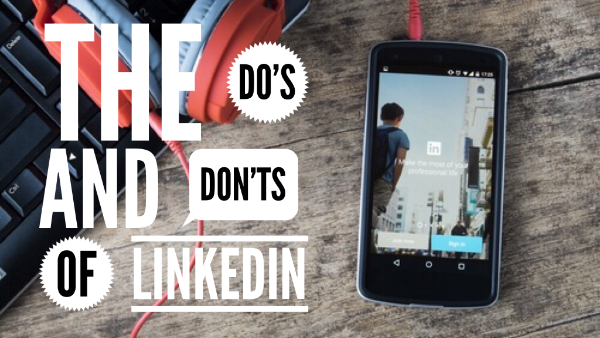
LinkedIn is one of those social media channels that we begrudgingly sign up to - unless you are totally over the piffle that you see on Facebook and think “right, I need to be somewhere that only provides me with relevant business info”.
That’s cool - each to their own, or in many cases each to all of them! It would be easier to tell you which social channels I am not on!
Facebook is a bit of a free for all - it's you, your personality shines through, your personality “brand” can take a bit of a hammering with fun stuff. LinkedIn though is a very different ball game.
Here are some really important Do’s and Don’ts to help you get started on LinkedIn
DO
- Have a profile photo - so many LinkedIn profiles do not have an image. It really is a negative. Profiles with an image are more likely to get clicked on than profiles without an image. This is really important for you if you are looking for new employment.
- Have a professional photo. Taking the time and money to invest in a professional portrait photo is wise, you can really tell the difference. Take a look through your connections (that is what your peeps are called) LinkedIn is a professional platform - so your image must be professional as well.
- Give detail about what you do in your job - use all the headline space, elaborate on what you do in your role.
- Publish articles, if you are a creator of content - personally or professionally, LinkedIn is a great place to share. A little trick is to post the beginning of the article, then a link to your Blog - a brilliant way to increase Blog traffic.
- Join Groups - There are literally millions of groups out there. A really great way to network and “connect” with people. You might like to start a group yourself, invite old school friends. Search for Groups in the toolbar at the top of your screen - you need to look for the 3 horizontal bars.
- Change the Connection message when you send a connection request. There is nothing worse than receiving the standard message. This is your first impression, explain why you are connecting, who you might know in common, who suggested you get in touch etc.
DON'TS
- No photos of you and your partner, cropped photo of you at the Pub, No selfies. Be professional.
- Don’t have spelling and grammar errors. Create your profile in Grammarly to ensure it is easy to read.
- Don't ignore the comments and interactions when you post - reply to the comments that are left on your posts. Engage and interact back with the person.
- Don't be afraid to post and article that you have written on your blog or business website. Providing it is valuable and interesting your followers will love it.
- Take photos of your food and post them. Keep the LinkedIn posts and shares relevant. If photos of your food and selfies are important to you - there are other places for them to be shared - Instagram and Facebook are for you!
Want to know more about Social Media for business? Check out more of our pages that will help you guide your way around social media for business.
