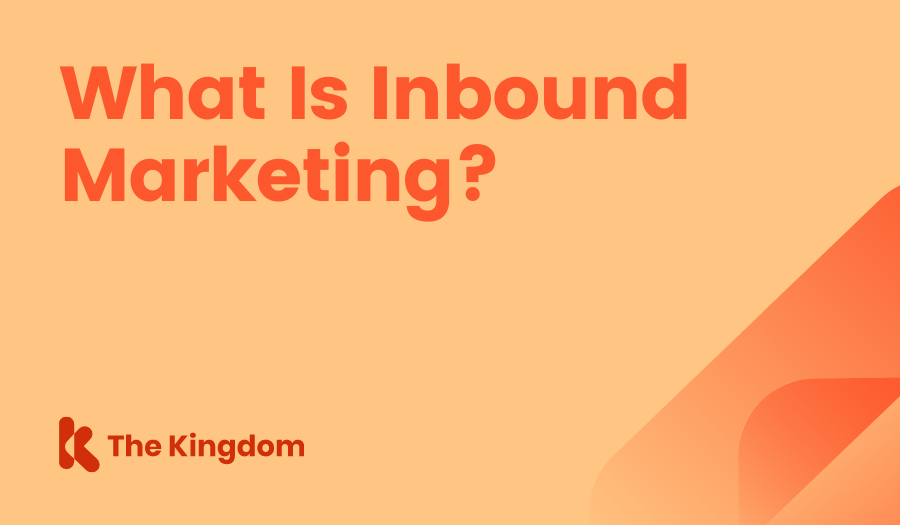Back in 2015 at Inbound, HubSpot announced the free support for SSL across its entire platform.
However, more than just being a generous upgrade for its legions of users, it was an important step in conforming to Google’s HTTPS Everywhere vision.
Google want all websites that people access from their own search engine to be secure; as a result, any websites which are secure, will enjoy an improved Google search ranking.
It’s a win-win situation for HubSpot users. Historically, SSL on HubSpot was both difficult to install, and expensive to maintain. Now, it’s essentially a 2-click install, AND the upgrade is for free; it doesn't take much to make your website more secure, trustworthy, inbound and Google friendly.
What It Means.
SSL stands for “Secure Sockets Layer”. It’s a technology which ensures that your connection to a website is encrypted, meaning that the prying eyes of malicious third parties cannot intercept any of your data. As defined by SSL.com:
SSL is the standard security technology for establishing an encrypted link between a web server and a browser. This link ensures that all data passed between the web server and browsers remain private and integral.
From a visual standpoint, you may have noticed something similar to the image below - the “HTTPS” protocol, preceded by a small icon indicating that the website is protected by the HTTPS standard. A website bearing these symbols has an SSL certificate, and is considered secure.

Why Your Website Needs It.
As you can imagine, SSL is incredibly important for websites which rely on the data of their users remaining completely private, and safe - online stores, dating websites, banks - you get the idea. The development of trust is an integral element of inbound marketing, which is why it made a lot of sense for HubSpot to remove any hurdles in the way of letting their users have a more secure, more trustworthy, more inbound website.
Beyond this though, HubSpot like to stay on the cutting edge - which is why they’ve made this move to promote HTTPS now, rather than later. Currently HTTPS is a low signal priority in Google’s search algorithms, but it won’t always be that way - Google want every website that is visited from their search engine to be secure - to be trustworthy. This, means that every website will, ideally, one day have an SSL certificate.
In no uncertain terms - you need SSL. You need it so that your website acquires the HTTPS prefix, so that Google’s search algorithm knows that your website is secure, meaning that Google will rank it more favourably, resulting in a higher ranking, more exposure, and potentially more leads.
How To Get It.
HubSpot have made this very straight forward - literally ticking a box and then pressing a button. Simple. Here’s how you initiate the process:
- Go to the Domain Manager Under Content > Content Settings.
- Choose The Domain You Want to Secure.
- Choose the Content Types You Want to Secure. (Everything)
- Check the “Enable SSL” box, and click “Connect Domain”.

After you’ve done this HubSpot will get back to you with an email and instructions on how to proceed with the installation - meaning the updating of your CNAME in your DNS. After this has been done, and the changes have propagated, you’ll be SSL ready.
Having said that, if you’d rather not touch your DNS or SSL settings with a ten-foot-pole for fear of accidentally breaking your site, and subsequently losing business in the downtime, don’t worry - we’re more than happy to help.
Here at the Kingdom we deal with DNS settings and SSL setups on a weekly basis. Call us today if you need help with SSL, or are just wanting to create a more successful, more secure website that works for you, rather than against you.