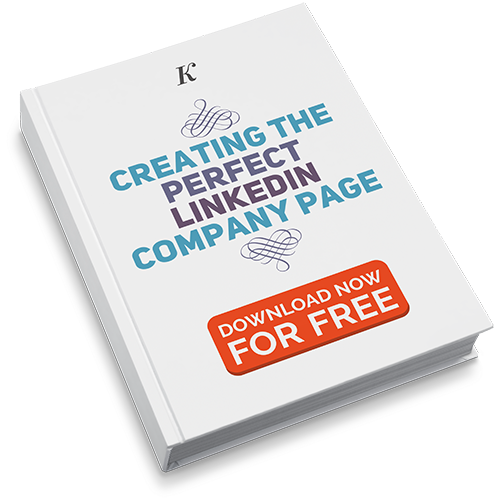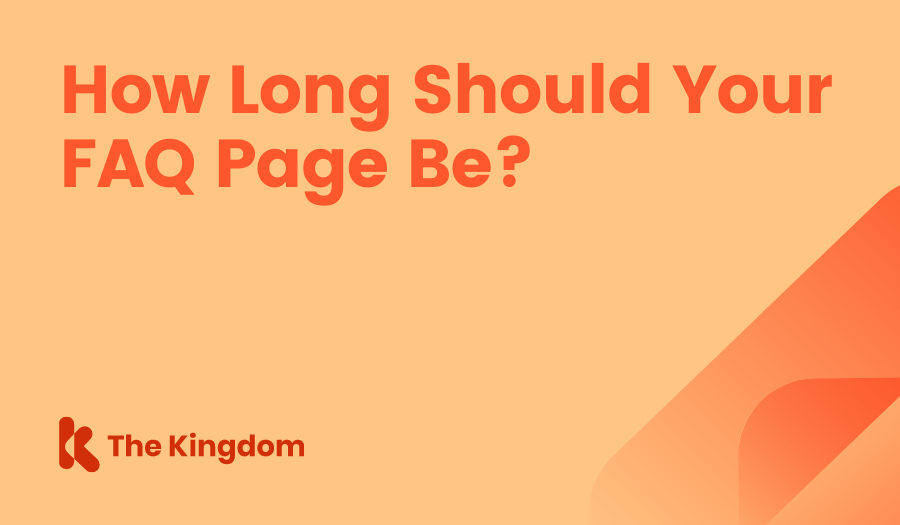LinkedIn is one of the most powerful but underutilised channels in Social Media Land.
It is a fantastic tool to promote your business and the skill that you have. It's a great place to find new team members and and can be a rich source of future business with some investment int time and effort.
Considering this is a social media channel dedicated to any and all things business, it’s an awesome idea to add it to your social media presence.
With a closer look at my LinkedIn connections, it's glaringly obvious that there is plenty of room for improvement for many people. Sure, they have a page that they took 3 seconds making a few years ago - but that’s about it.
LinkedIn is a big opportunity to build your brand awareness within your business community.
Here are 5 steps to help you fire up your business prospects.
Set Up A Killer LinkedIn Company Page
Let’s start at the beginning, shall we? Having a kick-ass LinkedIn Company Page is an essential component of a strong LinkedIn presence. Having a company page gives the LinkedIn community the opportunity to discover more on who you are, what you do and what you can offer them.
43% of all marketers have found a customer via LinkedIn in 2013. (HubSpot State of Inbound, 2013)
There are heaps of aspects that go into a fantastic Company Page, but here are some essentials:
- Your business’ name (duh)
- A logo
- A cover image
- A good description of your business, including what you do and how you help the customer
- Your website URL
Of course, there is a lot more that goes into it - but more on that later.
Use LinkedIn Pulse To Get Your Message Out There
Fancy yourself as an OK writer? Time to put it to good use! LinkedIn Pulse is a great way to get your content out into the world, without the hassle of setting up your own blog. You can write your content and share it out to your followers - a great way to increase your brand awareness.
Did you know that 46% of people read blogs more than once a day? (HubSpot Science of Blogging, 2010)
Blogging is a truly excellent way to strengthen your position amongst your audience.
With your years of experience, your insights can provide them with helpful answers to their queries. This serves to establish you and your brand as a reliable and trustworthy source of information. So, when that particular person is looking to buy from within your industry - guess who they’ll come looking for? That’s right - you!
LinkedIn Updates to Reach and Delight Your Audience
LinkedIn Updates allow you to spread the good word to your community. Let’s not forget, LinkedIn is a social media channel - use it as one!
Sharing out relevant content and updates gets you in the eye line of your audience. And, the more interesting and engaging your content is, the more followers and shares you’ll get.
The aim of the game here is to draw people back to your LinkedIn Company Page, so they can learn a bit more about you - and potentially take a trip to your website as well.
The LinkedIn Ads Function
Just like Facebook, you can utilise the LinkedIn platform to create advertisements.You can select from either a sponsored update or a text advertisement, and the targeting process allows you to get really specific.
Location, job position, keywords - you name it, you can segment it.
Once your ad’s been made, you also have constant access to statistics on its performance. Handy, right?
If you have one message or offer in particular that you’d like to get out there, using the LinkedIn Ads function is a great choice. It’ll get your offer where people can see it, and help you to boost your brand awareness.
LinkedIn Showcase Pages to Show-Off Your Offerings
Showcase pages are brilliant for companies that have multiple products or services. Having Showcase Pages means that you aren’t forced to stuff all of your content and offerings into your Company Page - which can make it look really cluttered and confusing.
Instead, with the help of Showcase Pages, you can keep everything clear and concise. Keep it to one offering per Showcase, and use that page to highlight how your product or service can help the customer.
With a few Showcase Pages detailing your wonderful offerings, you can transform your LinkedIn page into an incredible source of information for your consumers.
Yes, LinkedIn is pretty amazing - precisely why we’re always so confused when businesses say they don’t need it. Or that it wasn’t working for them so they stopped trying.
With these 5 tools in your LinkedIn belt, you have the power to fast-track and strengthen your brand awareness amongst your audience. So it’s about time you got on it!
Now, we understand that this whole process can be a little daunting. So, to get you started, we’ve got this really handy FREE eBook on how to create the perfect LinkedIn Company Page. You can download it and use it by following the button below.
Better still, why not sign up for a social media assessment. In just 15 minutes we can guide you on the best way to get social media working for you.